HTML Floating Elements
Today’s session was spent on one concept, with most of the time being dedicated to prototyping.
A central component of CSS was covered:
- Floating Elements
Floating Elements:
Floating elements are elements that are floated above other elements to the left or right (horizontal margins).
.textblock {
float: left/right/center;
}
Elements defined with [Clear] are moved such that they do not overlap with floating elements.
.aftertextblock {
clear:left/right/both;
}
Together these can create horizontally ordered elements:
.header {
background-color: rgb(207, 207, 207);
padding: 15px;
text-align: center;
letter-spacing: 5px;
}
.intro{
text-align: center;
}
p:not(.intro){
font-size: 0.8em;
text-align: justify;
}
ul{
list-style-type: none;
}
li{
float:left;
width:20%;
padding-inline: 10px;
}
h1:not(.header){
text-align: center;
color: white;
padding: 20px;
}
.tulip>h1{
background-color: lightcoral;
}
.jebi>h1{
background-color: lightblue;
}
.pumpkin>h1{
background-color: lightsalmon;
}
.sunflower>h1{
background-color: lightgreen;
}
Yielding the following result together with html code:
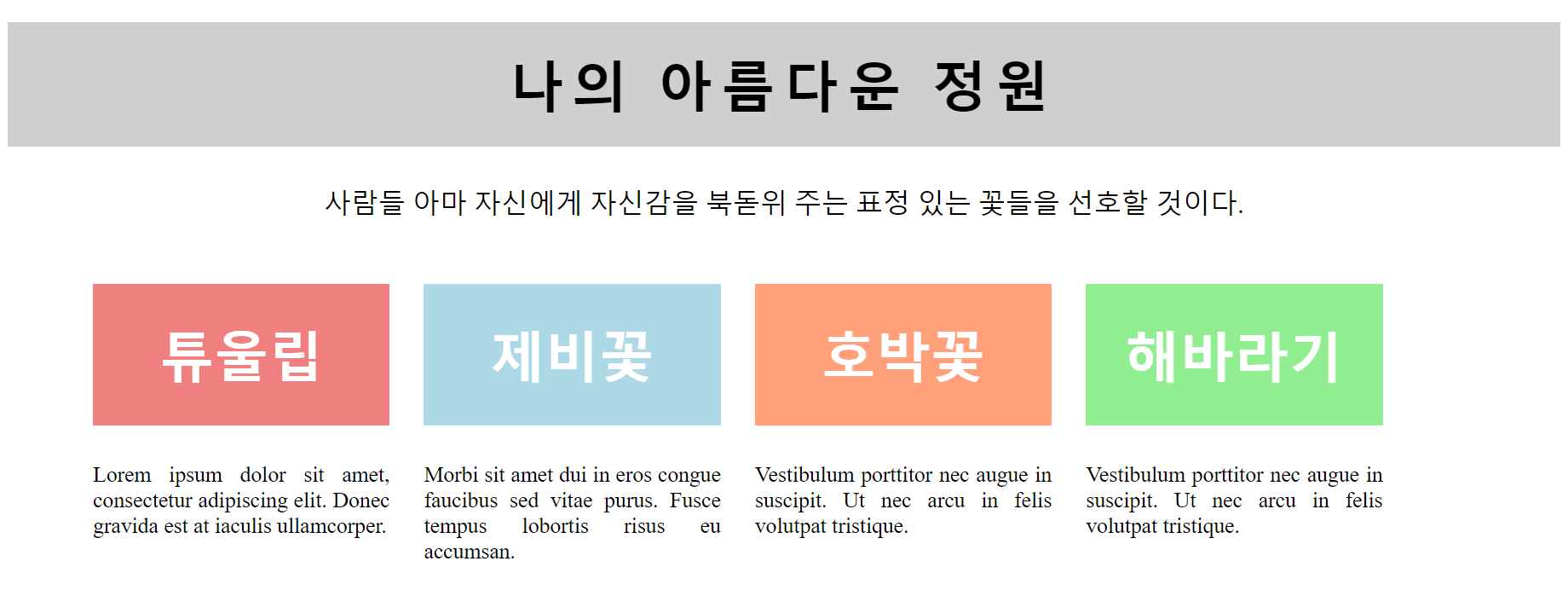
Floating blocks may potentially collapse, as is their intended behavior. To prevent this, there are three solutions:
- Create a virtual element with the :after suffix to create a virtual table.
- Create an empty html tag. For its css attributes add [clear:both].
- In the container element, define height.
Finally, [display] can also be used to manipulate layout by changing the behavior of certain elements.
#gnb li{
display:inline;
}
-gonkgonk